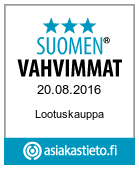Home page Ordering instructions
Ordering instructions
Instructions for ordering from online shop
1.Searching for products
Find the desired product by typing its name to "product search" field and press enter. You can also search for a suitable product for you from the menu on the left.
2. Number of products
If you want to order several pieces of the same product, click on the box at the bottom right corner, which has the number 1, and enter the desired number of pieces.
3. Adding item to cart
Click "add to cart".
4. Proceed to order
After selecting all the products you want, go to the basket on the upper right corner and click "order".
5. Method of payment and delivery
Select a payment method and delivery method. Methods of payment are online payment, cash on delivery, klarna invoice (orders in Finland) and paypal. Methods of delivery are domestic mail (Finland), mail abroad and pick up from Vantaa. Then click "order" button.
6. Writing contact information
Enter your name and contact information into the appropriate fields. Ordering does not require registration, but you can also make yourself a personal account. In the future just log in, and you do not always have to type all your information when ordering again. Registration takes place by entering a user name and password, which you choose yourself, to fields at the bottom corner. You will get instant confirmation message by email.
Click on "next".
7. Check the details
Check the address information, please read the terms of trade and cross the box next to. Click the "place order".
8. Pay order
Click on "proseed to payment", if you chose online payment as payment method. After accepting payment do not close the browser yet, that the payment is recived, and will not be aborted. You will recive an order confirmation by e-mail. You will also receive an e-mail message when your package has been submitted to the post office.
Thank you for your order!
Best regards,
Lootuskauppa